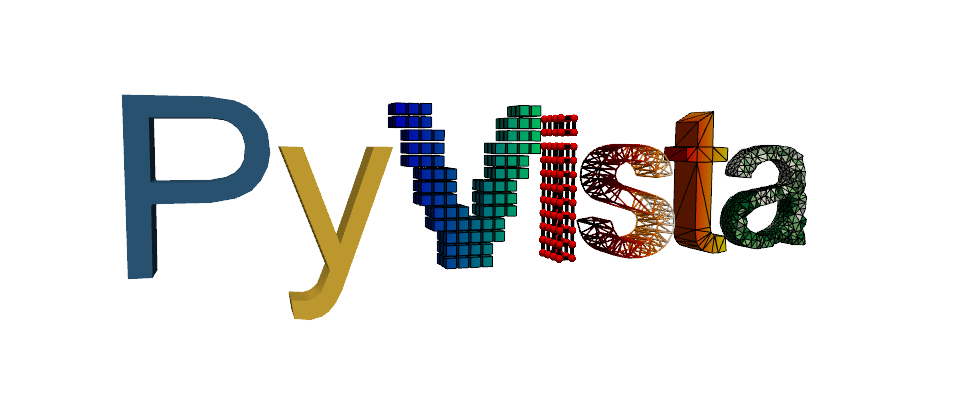Note
Go to the end to download the full example code. or to run this example in your browser via Binder
Computing Surface Normals#
Compute normals on a surface.

Now we have a surface dataset of the globe loaded - unfortunately, the
dataset shows the globe with a uniform radius which hides topographic relief.
Using pyvista.PolyData.compute_normals(), we can compute the normal
vectors on the globe at all points in the dataset, then use the values given
in the dataset to warp the surface in the normals direction to create some
exaggerated topographic relief.
# Compute the normals in-place and use them to warp the globe
mesh.compute_normals(inplace=True) # this activates the normals as well
Now use those normals to warp the surface
warp = mesh.warp_by_scalar(factor=0.5e-5)
And let’s see it!
warp.plot(cmap="gist_earth", show_scalar_bar=False)
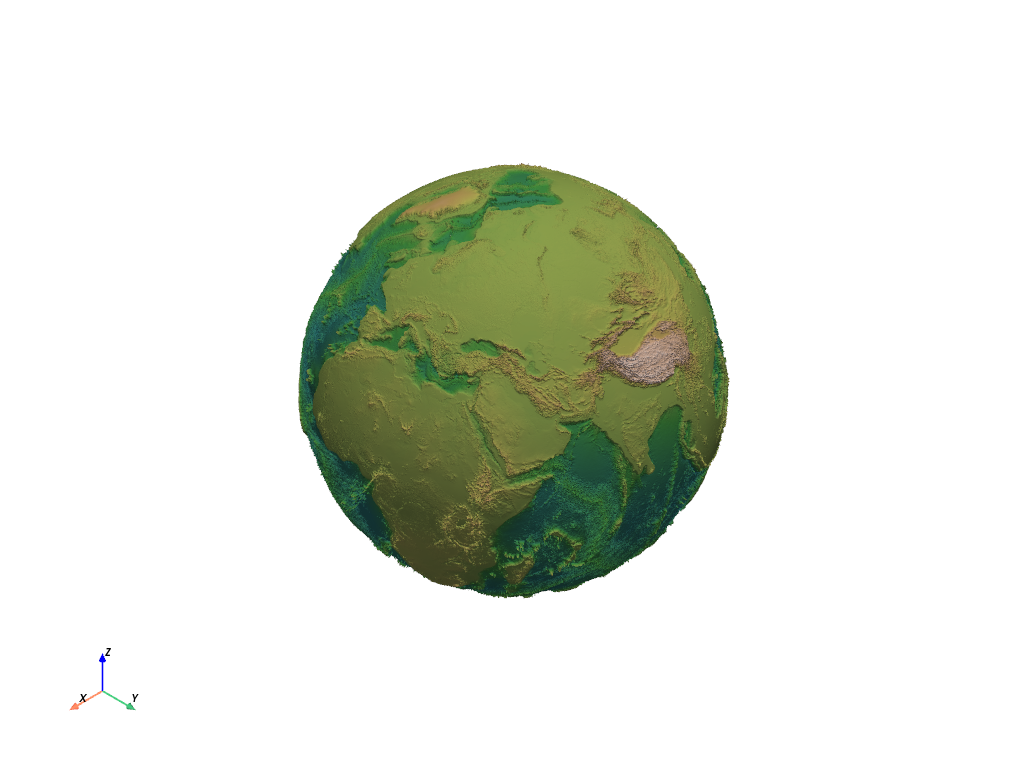
We could also use face or cell normals to extract all the faces of a mesh facing a general direction. In the following snippet, we take a mesh, compute the normals along its cell faces, and extract the faces that face upward.
mesh = examples.download_nefertiti()
# Compute normals
mesh.compute_normals(cell_normals=True, point_normals=False, inplace=True)
# Get list of cell IDs that meet condition
ids = np.arange(mesh.n_cells)[mesh["Normals"][:, 2] > 0.0]
# Extract those cells
top = mesh.extract_cells(ids)
cpos = [
(-834.3184529757553, -918.4677714398535, 236.5468795300025),
(11.03829376004883, -13.642289291587957, -35.91218884207208),
(0.19212361465657216, 0.11401076390090074, 0.9747256344254143),
]
top.plot(cpos=cpos, color=True)

Total running time of the script: (0 minutes 42.639 seconds)